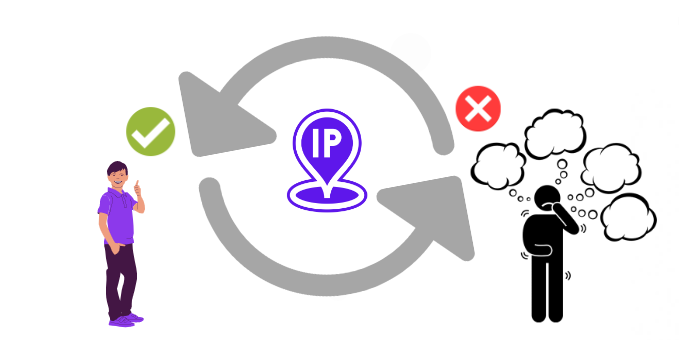IP rotation is changing the IP address a device or service uses to connect to the internet. This can be done for a variety of reasons, such as to improve security or bypass internet filters. IP rotation can be a beneficial way to improve the security of your devices or services when connecting to the internet. By changing the IP address that your devices or services use to connect, you can help to avoid potential attacks or bypass internet filters that may be in place. IP rotation comes in various shapes and forms. From turning the airplane mode off/on to achieving IP rotation via timed intervals, there are ways to help clients re-sign old IPs to the IP pool and get new ones. We, at MountProxies, offer three types of IP rotation choices/facilities for the convenience and liking of our customers:
- Manual IP Rotation
- Automated IP Rotation/Set Intervals
- IP Rotation Via API link
Normal IP Rotation Behavior
In general, for a standard IP rotation request to function successfully in all of these facilities, we recommend our clients wait for at least one minute without making any further IP rotation attempts. This ensures that if they receive a failed IP rotation error, it is genuine and does not result from an abuse of IP rotation requests. Let us now discuss the three IP rotation services we offer in detail and what to do in the case of consecutive failed IP rotations.
1. Manual IP Rotation
As the name suggests, IP rotation in this option is achieved manually. A client/user must press the MountProxies dashboard button to trigger IP rotation. After that, the client is provided with a new IP address they can use for their online ventures. One thing to remember is that it can take up to 10-30 seconds for the whole process to complete, which is entirely normal. Manual IP rotation service gives the clients complete autonomy over the “when” part of the IP rotation process, as they can get their hands on a new IP whenever desired.
2. Automated IP Rotation/Set Intervals
In this type of IP rotation, clients can choose to have their IP rotated with the help of set intervals. They have the liberty to set and extend the interval timing anywhere from 2 minutes to any number they prefer. One thing to keep in mind is that “2 minutes” is the minimum time duration for an IP rotation to undergo its natural course of action successfully. Anything less than this timespan will result in an error. This type of IP rotation saves the clients from further hassle as the process is automated after setting it up once, and they don’t have to indulge in it whenever they need a new IP.
3. IP Rotation Via API link
To cater to the preference of our more tech-savvy clients, we also provide them with the option to rotate their IP via an API link. We provide that link, and whenever the clients wish to rotate their IP with a new one, they can achieve that with just a single tap on that API link, and the job is well taken care of.
What to do If IP rotation fails
As discussed above, it generally does not take more than a minute for the IP to rotate. If IP rotation fails or results in consecutive errors after waiting for a minute, feel free to reach out to our 24/7 live chat support at www.mountproxies.com, and you’ll be assisted accordingly.